There are a number of reporting requirements for STEM OPT. As the STEM OPT recipient, you are responsible for meeting all of the STEM OPT reporting requirements. Read the following instructions for fulfilling the reporting requirements closely.
Failure to report any of these changes may result in the termination of your STEM OPT status or other immigration benefits.
Knowing When to Submit Your Reports
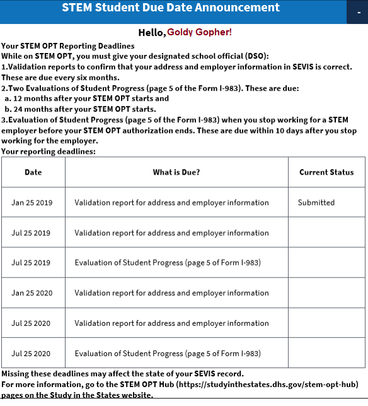
The SEVP Portal will display a STEM Student Due Date Announcement box above other portal pages. The box displays:
- Your reporting schedule, so you know when your reports and evaluations are due.
- Status of your reports and evaluations.
Use this STEM Student Due Date Announcement box as a tool to remember when you are due to report. It is ultimately the student’s responsibility to ensure all STEM OPT employment reporting is completed on time.
Required Reports
Submit your STEM OPT EAD to ISSS
MyISSS Form: Submit the OPT/STEM OPT EAD Card Upload Form
Upon receipt of your STEM OPT EAD card, you must submit a copy of your new EAD to ISSS through MyISSS.
Six-Month Validation Reports
MyISSS Form: Submit the STEM OPT Validation Report & Self Evaluation
Every six months, you must submit a report to ISSS to confirm that the information in your record accurately reflects your current circumstance.
SEVP Portal users will receive a reminder from DHS via email 30 days before any validation report is due. You must submit your validation report to ISSS no earlier than 30 days before and no later than 10 days after the 6, 12, 18, and 24-month dates from the start date of your 24-month STEM OPT. This timeline accounts for ISSS's processing time.
Please note: The “due date” shown in the email sent via the SEVP Portal is NOT the same as the due date for ISSS to record the validation report in SEVIS. ISSS will be able to record the validation report in SEVIS before the reporting window closes if you submit your report to ISSS within the dates timeframe listed above.
Annual Training Evaluations
MyISSS Form: Submit the STEM OPT Validation Report & Self Evaluation
You must complete two annual self-evaluations using page five of the Form I-983 Training Plan.
- The first evaluation must be completed 12 months after the start date on your STEM OPT EAD. It must be submitted at the same time as your 12-month Validation Report in MyISSS.
- The final evaluation must be completed at the end of the 24-Month STEM OPT. It must be submitted along with your 24-month Validation Report in MyISSS.
To be accepted, your Self Evaluations must be completed, fully signed, and dated by both you and your employer.
If you leave your job or change to a different visa status prior to the end date on your STEM OPT EAD card, you must complete and submit a final evaluation on Form I-983. For more information, review the "Report Employment Changes" dropdown.
Report Employment Changes
MyISSS Form: Submit the Changes to STEM OPT Employment Form
You must submit a report to ISSS within 10 days of any of the following changes:
- Change of employment (ending one job and starting a new one).
- End of employment (no new employment to report).
- Start of new employment (no previous employment to report ending).
- Report material changes to an existing Form I-983 (any changes to your training plan)
If you decide to permanently depart the U.S. or change your visa status during your 24-Month STEM OPT, you should use the “End of Employment” option on MyISSS Form.
You should also be prepared to upload the following required documentation when submitting your form through MyISSS:
- New Employer: You must upload a completed, signed, and dated I-983 for the new employer to the Changes to STEM OPT Employment form in MyISSS. If you have questions, review the sample I-983.
- End of Employment: You must upload a completed, signed, and dated final self-evaluation for the previous employer to the Changes to STEM OPT Employment form in MyISSS.
Report Address Changes
No MyISSS form to submit
You must use the SEVP Portal to report any residential address and telephone number changes. You must also continue to update your address and phone number on MyU so the University can contact you.
