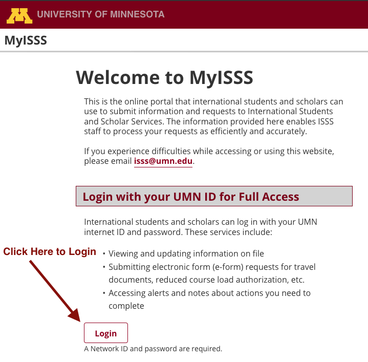
U.S. government regulations require that all new F-1 and J-1 international students report their arrival to their University.
To fulfill this requirement, you will log into MyISSS and complete the “Post-Arrival ISSS Check-in” forms. Through these forms, you will:
- Upload scanned copies or pictures of your immigration documents
- Provide your U.S. address
- Learn important information about activating your SEVIS record
- Complete an immigration regulations quiz to ensure you are familiar with the immigration rules that are important for your success at UMN
Who needs to complete the ISSS Check-in?
All new F-1 and J-1 international students.
When should you complete the ISSS Check-in?
You should plan to complete the ISSS Check-In within 24 hours after your arrival at the UMN.
To avoid having the AI “Determine Current Visa Status” registration hold placed on your record, you must submit all forms in the Post-Arrival ISSS Check-in by August 26, 2024 (Fall 2024 admits), or January 16, 2025 (Spring 2025 admits).
How do you complete the ISSS Check-in?
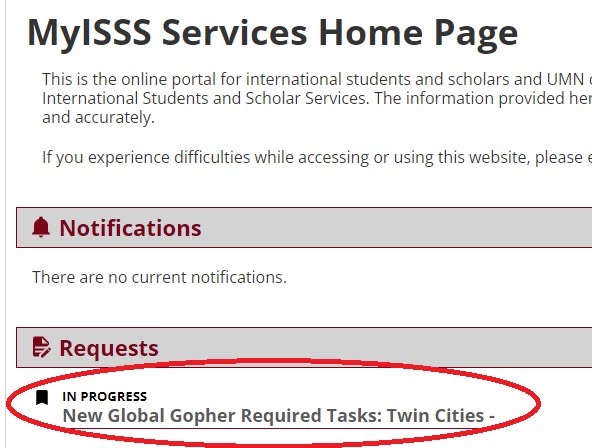
The ISSS Check-in is part of your New Global Gopher Required Tasks. Log in to MyISSS and click on “New Global Gopher Required Tasks” from your home page.
Fill out all of the “Post Arrival ISSS Check-in” forms. If you have not yet completed the Pre-Arrival forms, you will need to do so to “unlock” the Post-Arrival ISSS Check-in forms.
Before starting your Post-Arrival ISSS Check-in forms, you will need to prepare scanned copies or pictures of the following immigration documents. To avoid complications and delays, ensure the text on the images of your documents is legible and the complete document is visible in the image. Do not include any special characters such as hyphens or underscores in your file names. Accepted file types are PDF, JPG, PNG, and BMP.
- I-20 or DS-2019
- Passport biographical page
- F-1 or J-1 visa (except citizens of Canada)
- Most recent I-94 record of entry to the U.S. This will be accessible online after you enter the United States. Instructions explaining how to download your I-94 will be in the check-in form.
- Immigration documents for any family members who accompanied you to the U.S. in F-2 or J-2 status
Questions?
Email ISSS at [email protected].
